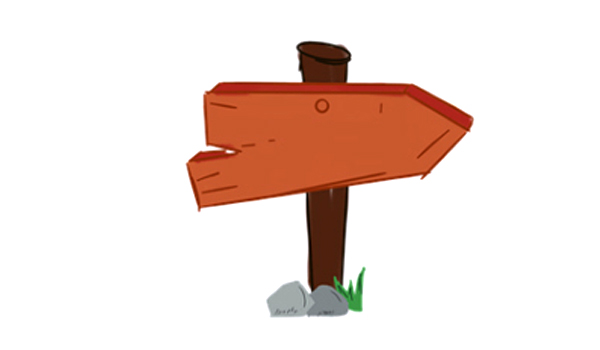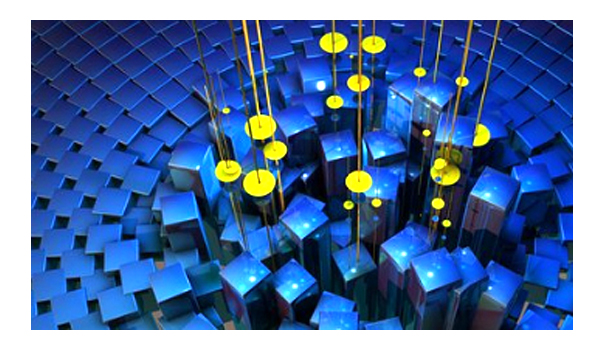Find Best Kiosk Software for Your Business
We help you find the right Kiosk Software for your business.

Browse Popular Kiosk Software
Up-to-date listing of Kiosk Software to assist you throughout your software selection and purchase journey.
Kiosk Software
Explore best Kiosk Software for your business.
Kiosk Software:
Kiosk Software is a software that is used to deploy, monitor, secure & manage Android, iOS and Windows 10 devices so that efficiency and employee productivity can be improved.
Features and Benefits of Kiosk Software:
The Kiosk Software has several features that can benefit the user in many ways to grow their business. Some of these include:
- Access can be resrticted to unwanted apps and videos streaming on company owned devices using Kiosk software and the device location can be tracked in real-time.
- Your tablets, smartphones & point of sales (POS) devices can be managed by giving control to the admin to remotely enable or disable the app on the device.
- Students can be prevented from playing games or watching videos on school owned devices in the classroom to make the learning experience more exciting & engaging.
- The device volumes of large number of devices and deployment complexities can be handled.
- Multiple points of operation can be managed remotely through a cloud-based solution.
- Your devices can be easily locked and unlocked remotely from our web-based dashboard.
- Device location can be tracked in real time, geofences can be set and prompt alerts can be received on geofence breach.
- A complete control can be gained on the devices of your company with a kiosk software to enable your IT admins to manage the kiosk devices in real-time.
- Any Application or Website can be run in Single App Mode even when the device reboots.
- Any Android device can be locked restricting the user to a specific apps or websites and the user can be prevented from closing or switching between apps.
- App downloads on the user-end can be restricted to minimize distractions and security threats.
- You can remotely troubleshoot device issues and shorten device downtime for remote workforce and front line employees.
- Sessions can be recorded, screenshots can be taken and support tickets can be created on integrated ITSM platforms. Device issue resolution can be simplified on remote Windows 10 devices by controlling Windows 10 device screens, performing actions and rapidly resolving device issues.
- You will be able to gain a better understanding of device issues. Screenshots and screen recordings can be taken to examine the issue in detail.
- Quick fixes can be extended by remotely mirroring device screens on the dashboard.
- Support ticketing can be simplified by integrating the ITSM tool of your choice on the dashboard. Context aware support tickets can be created with necessary device vital information without navigating to the tool.
- Costs and time spent on in-Person Troubleshooting can be saved by addressing technical crack-ups, device or software errors, network errors and glitches which hamper employee productivity.
- On-site troubleshooting expenses can be saved and device downtime can be reduced by quickly providing issue resolutions.
- Three different usage statistics including sessions, total run time, and active session time, can be tracked since last cleaning which helps employees for facility maintenance keep track of when a self-service device is in need of sanitization.
- Data costs can be reduced by preventing access to non-business websites.
- User data privacy can be ensured by enforcing incognito mode.
- Device performance, battery, data usage and compliance violations can be tracked.
- You can remote cast device screens to troubleshoot issues on unattended kiosks.
Offering Kiosk Software?
Customers in the market for Kiosk Software are actively browsing on SaaSUncovered. Be certain they come across your Kiosk Software.
Get ListedFrom our blog