Find Best Photography Software for Your Business
We help you find the right Photography Software for your business.
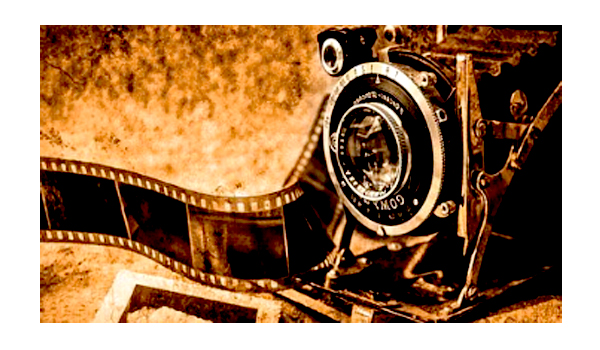
Browse Popular Photography Software
Up-to-date listing of Photography Software to assist you throughout your software selection and purchase journey.
Photography Software
Explore best Photography Software for your business.
Photography Software:
Photography Software, also called as photo editing software can help to bring focus to an image, highlight your key subjects as well as transform an average picture into something truly incredible.
Some facts about Photography Software:
- An average picture can be transformed into something truly incredible with a good Photography Software.
- You need to choose the right Photography Software from countless option.
- Photo editing is part of the job of a photographer in which photos can be made more perfect by adjusting metrics like exposure, white balance and color.
- The size of your image files can be reduced with photo editing which is especially important if you plan on posting your images online to your social media account or your photography website.
- The loading speed of your WordPress sites will be improved with smaller images, which will in turn improve your search engine rankings.
- Smaller image files also post faster and with better quality on your social accounts.
- An intuitive and easy-to-use photography software can help you save time on photo editing while taking your images to the next level.
- Photography software can be evaluated on three core principles including ease of use, functionality and opportunities for expansion.
- You need to see how intuitive are these programs to learn? What capabilities do they have and not have as photo editors? And finally, do they offer opportunities to expand their functionality through additions like plugins or presets? while choosing a photography software.
Example of Photography Software:
Adobe Lightroom:
Adobe Lightroom is a powerful industry standard editor, which comes with Adobe Photoshop in the Photography and Creative Cloud Plan.
Interface:
- You will be able to focus on what is important for your image with clean and easy workspace.
- Quick access can be provided to your image library with the left-hand panel, so you can toggle between photos as you edit.
- Drop down menus for making quick adjustments, adding keywords to your images and more are provided within the right-hand panel.
- You will need to access Lightroom’s horizontal tabs along the top of the workspace in order to really get into your photo editing.
- All of your basic and advanced photo editing tools are live in the Develop module, from which, you can manipulate your photo with lens correction, split toning, effects and other basic adjustments.
- A centralized panel for all of your photo editing tools in Lightroom makes it super intuitive to use.
- You can easily scroll back through your image edits, make changes and review your edits before saving them in a custom preset as Lightroom keeps stock of your photo edits in a drop-down labeled History in the Develop module’s left-hand panel.
- A guided walkthrough of each module the first time you open the program after downloading the software is provided by Lightroom the first time you open the program after downloading the software.
- You will be able to get started on your own edits with this brief introduction.
Multi-Use Program:
- Multi-Use Program is a photo organizer and is more than just a photo editor.
- You can easily store and rank your images inside the program in Lightroom, which eliminates the need for an external photo organizing program.
- Your photos are assigned a star rating based on editing priority.
- Photographers at every skill level can work with Lightroom.
- All the tools you need to create stunning portrait, landscape, real estate and other photography are offered by Adobe Lightroom.
- Face detection for photo organization, Camera and lens-based corrections, Brush and gradient adjustments, Fixing and blurring tools, Presets and professional filters, Customizable sliders, Multiple device support and sync are some of the key fetures of Lightroom.
- Lightroom is one of the most expansive photo editors on the market with its library of pre-made editing solutions called presets.
- You will be able to achieve a specific look in your photos with these presets.
- A preset package you like can be found through Lightroom’s preset marketplace or online, and then it can be applied to one or more of your images for a flawless edit
- Presets work great for batch editing your photos at a break-neck pace.
- Your own custom presets can be designed, which work like editing recipes for future photo edits.
- Pre-made or custom presets can be edited before you apply them, or their sliders can be adjusted for a tailored application, depending on your photo.
- You have the opportunity to continually expand the editing capabilities of the software with Lightroom’s presets.
- Many third party plugins and applications can be integrated with Lightroom to make using the program even easier.
Skylum Luminar:
- Skylum Luminar uses the same keyboard shortcuts that Adobe’s Lightroom use which is especially helpful if you are already familiar with Lightroom's interface.
- Luminar can be used as both a photo editor and a photo organizer.
- Your images can be uploaded to your Luminar Library so that all of your photo editing workflow is centralized in one place.
- You can sort, tag and categorize your images within the Luminar Library to make them easier to find.
- Luminar Library is simpler and more intuitive even than Lightroom’s library for many people.
- Preset workspaces each specifically designed with an editing task in mind is provided by Luminar.
- Preset workspaces of Luminar include Professional
- Quick & Awesome, Essentials, Aerial Photography, Black and White, Landscape, Portrait and Street
- You can also create your own workspace in addition to those presets by saving the tools you use most often to a blank workspace.
- The preset workspace options of Luminar are much more extensive and a greater number of photography specific needs are covered.
- Luminar has AI slider, which applies automatic quick fixes to your photos including clarifying, toning, brightening, and other basic adjustments.
- It also comes with a number of built-in tools to make your photo editing easier and faster.
- AI Editor, Adjustment Layers, Image Layers and Dedicated presets for DJI drone photos are some of the key features of Luminar.
- It has exclusive filters like Sunrays filter by which you can add realistic looking sun rays to your images and Orton filter which made famous by the Lord of the Rings and blurs parts of the image while focusing in on others.
- The expandable gallery of Luminar Looks are sets of editing solutions.
- Extensive Luminar Looks collection makes achieving specific, stylized photos easier than ever.
- Although Skylum comes pre-packaged with its own set of high quality Looks, you can also find them for free all over the internet.
- Most of them are made by popular, professional photographers and some by freelance photographers to help you achieve the looks you’ve loved in their work.
- You can tweak the edit's intensity and fine tune it to fit your photo once a Luminar Look is applied to your image.
- Your own Luminar Looks can be build and saved, which saves you editing time in the long-run.
- Skylum Luminar can be purchased online for a one time fee which gives you access to Skylum Luminar for life.
Offering Photography Software?
Customers in the market for Photography Software are actively browsing on SaaSUncovered. Be certain they come across your Photography Software.
Get ListedFrom our blog


