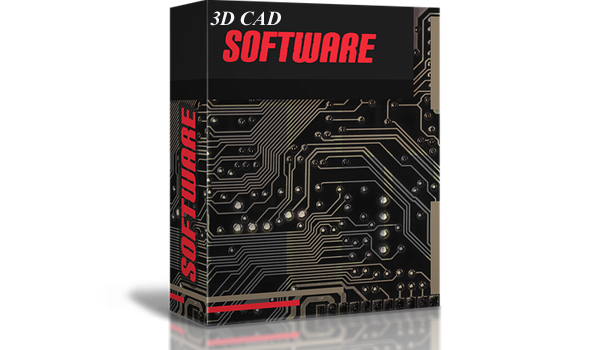CAD File
A CAD file is a digital file format of an object that is generated by using CAD software, and contain a blueprint, schematic, technical drawing, or 3D rendering of an object.
Updated: October 30, 2023

A CAD file is a digital file format of an object that is generated by using CAD software, and contain a blueprint, schematic, technical drawing, or 3D rendering of an object. A 3D graphics file format consisting of 2D or 3D designs are denoted by a computer-aided design (CAD) or computer-aided design and drafting (CADD).
Usually, 2D CAD files are drawings, while 3D files are parts, models or assemblies. The .cad file extension are often associated with CAD projects and is used for a 3D graphics file format. These files may contain other data besides digital 2D and 3D graphics which can be used to create a CAD project, such as information on materials, dimensions in an architectural plan, construction processes, etc.
A design preview within particular CAD software is provided by CAD files. Proprietary or native and Non-proprietary or neutral are two types of CAD files. Design creation and information repository are benefits of using a CAD file.
Representation of geometry and topology, Product structure, Representation of visual attributes and Metadata are basic elements of a CAD file. However, the format for a CAD file can vary.
There will be an adverse impact on any CAD project if crucial data contained within a CAD file is lost while circulating it among internal and external stakeholders. Therefore, using suitable CAD file formats compatible with existing software packages is essential. Initial graphics exchange specification (IGES) file format, ACIS-SAT file format and Standard for the exchange of product model data (STEP) file format are the most commonly used extensions.
Benefits of using CAD files
- Precision: Achieve highly accurate and error-free designs.
- Efficiency: Speed up design processes, saving time and money.
- Design Visualization: Create and communicate designs in 2D and 3D.
- Iterative Design: Easily modify and refine designs for innovation.
- Digital Prototyping: Test and validate virtually, reducing physical prototyping.
- Collaboration: Share and collaborate on designs efficiently.
- Design Documentation: Generate detailed design specifications.
- Product Lifecycle Management: Integrate with PLM for comprehensive product management.
- Customization: Tailor designs to specific requirements.
- Material Optimization: Reduce waste and costs with efficient material use.
- Simulation and Analysis: Evaluate product performance through simulations.
- Prototyping and 3D Printing: Use CAD for 3D printing and rapid prototyping.
- Cost Reduction: Identify and prevent costly errors early in the design process.
- Design Reuse: Reapply and adapt designs for similar projects.
- Data Storage: Organize and securely store design data.
- Global Accessibility: Collaborate globally, even remotely.
- Design Standardization: Enforce consistent design practices.
- Regulatory Compliance: Support adherence to industry standards and regulations.
- Sustainability: Design eco-friendly and sustainable products.
- Future-Proofing: Archive and reference designs for future us.